|
I did this pic for |
|
A- select |
|
B- The new layer |
|
C- Use the menu 'EDITION' |
|
D- The symetry is |
|
E- Use the moving |
|
F- Change the opacity |
|
G- Hide the layer |
|
H- |
|
I- after having zoomed |
|
J- copy/paste this |
|
K- |
|
L- move the layer |
|
M- Use the menu 'SELECTION' |
|
N- use the menu 'SELECTION' |
|
O- use the menu 'FILTER' |
|
P- For the reflection |
|
Q- Use the cursors |
|
R- Dont forger to |
|
the cat's back could Thanks for reading |
Tutorial for creating reflections in your pics
Submitted by Elle on September 19, 2010 - 11:35am
Body:

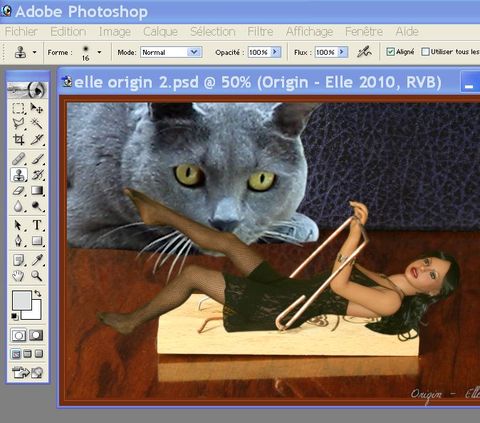






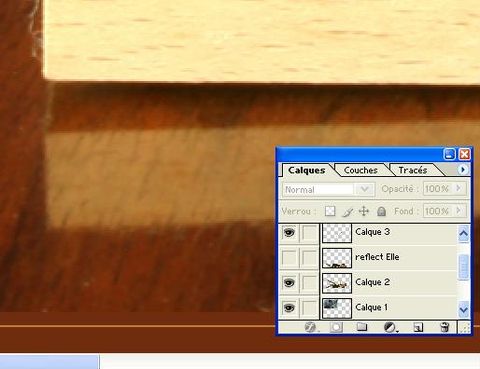













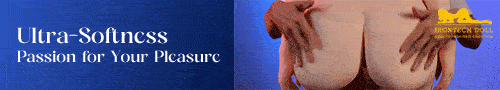

Comments
Great work!
Great tutorial, I hope the cat didn’t get Elle :)
Kharn
CoverDoll Publisher To err is human to forgive divine.
Thanks!
Thanks for the tutorial, a big help for those who want to learn the art of photoshopping!
Thank You.
Dear Elle,
Thank you for taking the time and trouble to show us how. So often it is never as easy as it looks.
It is appreciated.
dolltime
Great help
Thankyou Elle for taking time out to put this together.