After the monthly editions have been read like many, (I suppose), I keep up to date with CoverDoll by regularly visiting and clicking "Recent Posts".
Muddle headed me gets a bit confused when items have moved to the top but no new posts have been made.
I guess it is because some 'update' has been made but for the life of me I cannot see what has changed.
Are the items moved in order to re-introduce the subject to new (and old) viewers or have changes actually been made? If changes have been made it would be nice if the 'update' was highlighted, say in a different colour for example.
Of course this might not be easy to do in which case I do not advocate any extra work for the hard working CoverDoll Team.
Just a suggestion.
hugs and kisses.
Tash


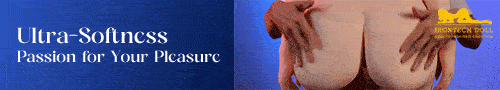

Please let me explain
Hi Tash,
Believe when I say I know exactly my friend where you are coming from on that. Druple although a really fantastic platform (this is the site software), does have a few bugs. One of these being, if an admin goes into a page and corrects just a spelling mistake, then the page is flagged by the system and put at the top of the resent posts list.
However if there has been a major update to a page, we do post updated below the post. This is show in the same place as new, which your post was flagged with for me when browsing. The same applies to posts or blogs that have been added to by others, and then they will move to the top and show 1 new post.
So let me apologise for any inconvenience this poses, but my advice is to ignore any post that doesn’t say new, updated or show a 1 new by it.
Just recently we have transferred the main CoverDoll. Com domain to this server and we are in the processes of making sure all pointer go to com now and not ca. we own many different CoverDoll domains amongst others, but the most important is the com (commercial). Now the flag ship domain has be transferred all referrals will point to that, so a couple of Druple (site software) problems will show. You may see a few missing pictures and such. These are due to ca pointers which we are changing to com.
So in short, please bear with us and I hope this explains why. Just follow the rule I laid out above and that should elevate and problems.
Your humble servant,
Kharn
CoverDoll Publisher
On behalf of the CD Team
Question?
G'day everyone,...
Ok,. how do I deleate a double post,...?
Playtime.
Playing with Dolls is a Joy!
WARNING: The Dolls are starting to play Back!
Double Posts
Playtime,
You cannot delete a post unless you are staff.
I had the same problem. Caused by the length of time a post takes to upload after hitting the submit button or accidentally hitting it twice.
I did have the facility to delete a post for my own use but it has since been removed so only staff can help you.
muz
Double post deleted
Hi guys, I've deleted your double post Playtime ;)
With regards to the delete button, well yes Muzza is right only CD admin can delete posts. We did this as a member went in and deleted their posts and messed up the database. However we are looking into a way of allowing trusted members the ability to delete their own posts, but at the moment the software won't allow. We hope that Druple 6 will :)
Kharn
CoverDoll Publisher To err is human to forgive divine.