Body:
Trying again to add a picture:

********Ug! No No No. I can't seem to get this to display. Can anyone tell me how to do this?
Nikki
Wait a minute! I think it is displaying! Seems to work when I hit the submit button. Anyway, friends, if you can see the picture of me with the Dragon, well, you are looking at what was one of the contenders for the 'teaser' picture that was posted on the Doll Forum about a week ago.
I think I could still use some easy written out procedure for adding pictures to blogs.
Enjoy.
Kisses,
Nikki


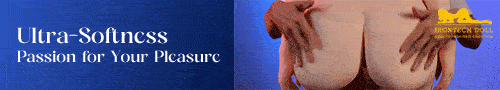

Comments
Well done!
Well done Foxy,
Did you want the file attachment to show? :)
Kharn
CoverDoll Publisher
Not really
Kharn,
I didn't want the attachement to show, but since the picture showed up in the post, and I was sort of jury rigging the code, and my computer was only being semi-cooperative with the website, I did not want to jinx it. :)
Could you e-mail me a procedure for exactly how I can add a picture to a blog posting? If it is ok to leave this post as an example to myself, I will try to add another picture without the attachment showing----a little later.
Nikki
Posting Photos
Foxy you did really well. We do need a simple tutorial I guess on this.
I will do one soon.
With regards to the file attachment showing, I have unchecked the box, which is all you have to do. If the image is above 500pixels wide, you must use a resize code when posting in full html. Otherwise the photo will corrupt the display.
I will email full code instructions to you today.
But you are there in my opinion, well done :)
Kharn
CoverDoll Publisher