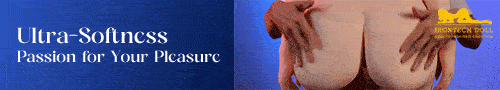We have installed a new option in our CoverDoll Gallery 2 system to allow for easy linking to your photos from other forums and websites such as TDF. Special thanks gfoes out to synthyours fro TDF for his suggestions and help in setting this up.
When you have any picture or thumbnail showing in the CoverDoll External Gallery, you can select the <item actions> drop down and then select the Get item URLs option.
You get both BB code AND Html code. Personally I'd chose the HTML code for "Show image directly:" because you can add a border or size command to your photo :)
But it may be even better to use "Show a clickable thumbnail linking to the item:" as you could pop a few thumbnails in your post and not force a lot of downloading every time people log the page.
All you need do is copy and paste the link into the TDF post. You do not even need to click the img button in the TDF box, so it is actually less work now to link a CoverDoll Gallery 2 photo than it is to link any other :) And gives you three link options.
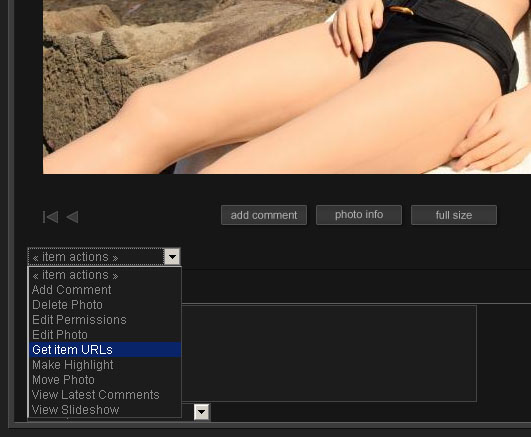
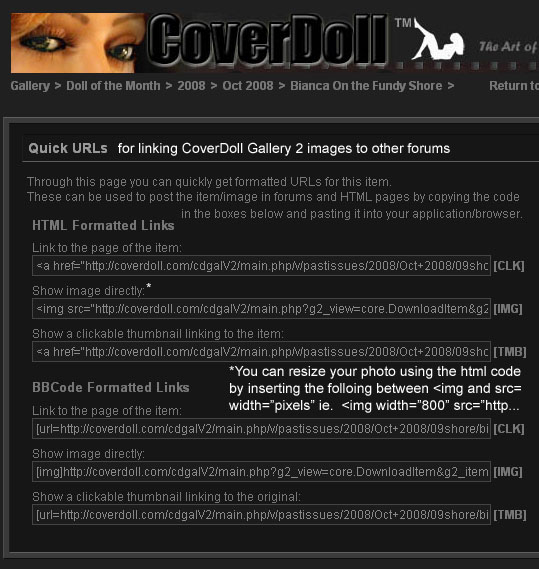
Sample ThumbNail URL:
Â
Sample page link:

Â
Sample Image link with Resize to 500 pixel wide: